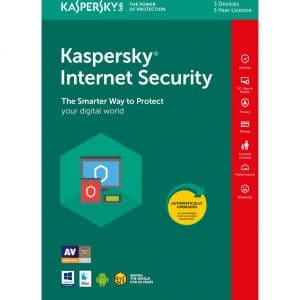HY-900 Spy Camera
1. Power On/Off
— Press the on/off button about 2 seconds to power on the device;
— If you want to power off the device, hold down the on/off button until the indicator go off.
2. Video Recording
— Move the mode switch to right, press on/off button 2 seconds, yellow LED appear first for about 5 seconds, then it change into BLUE indicator, at this time the device start recording video.
3. Picture Taking
— Power on the device, and move the mode switch to left, press on/off button once, yellow LED blink 1 time, it means take 1 picture and saved successfully.
4. Time Setting
— Connect the device to computer via the USB cable first, open the removable disk, creat a TXT file and named “systemtime”, then open it to modify the time, the time format as below:
— Save the file and disconnect the device from the computer. When you power on the device and record video, the time watermark that you reset will be showed in the video.
5. Reset
When the device don’t work because of wrong operation or any other unknow reason, you need to reset the device. How to do? You need to find a small and thin thing, such a toothpick, insert it into the reset hole, gently press the reset button to complete the resetting.
€64.99
HY-900 Spy Camera
Spy Camera Resolution: AVI. Video Code: M-JPEG. Video Resolution: 640*480, 720*480. Frame Rate:25-30 fps. Player: Along with OS, or those main stream player software Image Format: JPG 1280*960 Camera: 5M pix. Battery Type: Built-in Rechargeable Lithium Battery.
Specificaties: HY-900 Spy Camera
|